
What Are Canonical Tags and How to Apply a Canonical Tag
In the world of search engine optimization (SEO), minor technical adjustments can make a big difference in how your website performs. One such adjustment is this tag. While the term might sound complicated, canonical tags are actually quite simple once you understand their purpose. Canonical tags are a vital part of any well-structured SEO strategy, helping you avoid duplicate content issues, consolidate ranking signals, and improve your website’s visibility in Google search results.
In this article, we’ll explain what canonical tags are, why they are essential, and how you can correctly apply them. By the end, you’ll have a clear understanding of how to use canonical tags to strengthen your SEO efforts.
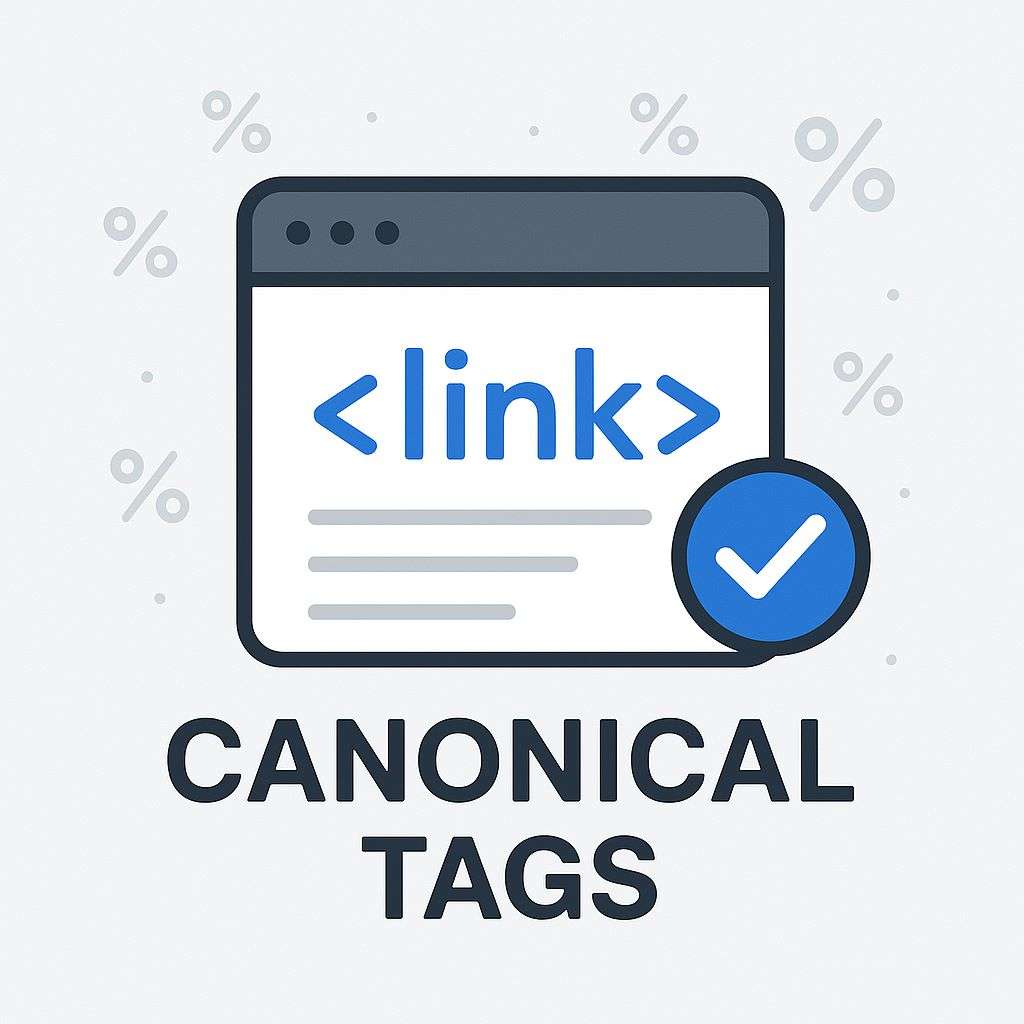
Table of Contents
What Are Canonical Tags?
A canonical tag (also known as rel=”canonical”) is an HTML element that tells search engines which version of a page should be treated as the “preferred” or “original” version.
Imagine you have several URLs that display the same or very similar content. For example:
- https://www.example.com/shoes?color=red
- https://www.example.com/shoes?color=blue
- https://www.example.com/shoes
Even though these pages look different to users (based on filters like color or size), search engines may see them as duplicate content. Duplicate content can confuse Google because it doesn’t know which version to index or rank.
This is where these tags come in. By placing this tag on the duplicate pages, you’re signaling to search engines which URL should be considered the primary page.
For example:
<link rel=”canonical” href=”https://www.example.com/shoes” />
This tells search engines that the main version of the page is https://www.example.com/shoes.
Why Are Canonical Tags Important?
Canonical tags are not only a technical element; they are very important for the SEO success of your website. Let’s see why they are so important:
1. Stop problems with duplicate content
Search engines don’t appreciate duplicate material since it makes it harder to decide which page to rank. Canonical tags make guarantee that Google indexes the right version and ignores copies.
2. Combine Link Equity
When more than one URL points to the same material, other websites may connect to different versions of it. If there isn’t a canonical tag, link equity (sometimes called “link juice”) is distributed between these URLs. Canonical tags put all that value into the main page, which makes it more authoritative.
3. Make crawling more efficient
Search engine crawlers can only spend a certain amount of time on your site (this is called the crawl budget). This budget is wasted on duplicate pages. Canonical tags help crawlers find the right version, which speeds up the indexing of essential pages.
4. Make the user experience better
Canonical tags assist users find the most relevant, original content by keeping search results from showing up more than once.
5. Keep problems with content syndication from happening
Canonical tags might point back to the source if you syndicate your material on other websites. This stops other sites from ranking higher than yours.
How to Apply a Canonical Tag
Now that you know how important they are, let’s go over how to use canonical tags the right way.
1. Put Canonical Tags in the Head Section of HTML
Adding a <link> tag to the <head> portion of your HTML is the most usual way.
Example: <head> <title>Best Running Shoes</title><link rel=”canonical” href=https://www.example.com/best-running-shoes”/>
2. Use HTTP headers to set canonical URLs
You can use the HTTP header to set canonical URLs for information that isn’t HTML, like PDFs.
For example:
Link: <https://www.example.com/whitepaper>;rel=”canonical”
3. Use Canonical Tags in CMS Platforms like WordPress and Shopify.
Most content management systems let you add canonical tags without having to change any code. For instance:
You can easily configure canonical URLs in WordPress with popular SEO plugins like Yoast or Rank Math.
Shopify automatically produces canonical tags for pages that show products and collections.
4. Canonical tags that refer to themselves
A self-referencing canonical tag should be on every page. This means that even your main page should link to itself to show that it is important. <link rel=”canonical” href=”https://www.example.com/about-us”/>
5. Don’t use more than one canonical tag
You should never put more than one canonical tag on a page. Search engines may get confused by conflicting signals, which might hurt your SEO.
6. Use full URLs instead of relative ones.
Instead of a relative URL, always use the entire URL in your canonical tag (including https, domain, etc.).
✔ Right: <link rel=”canonical” href=”https://www.example.com/page”/>
✘ Not right: <link rel=”canonical” href=”/page”/>
Common Mistakes to Avoid
Even though canonical tags are simple, many websites misuse them. Here are mistakes you should avoid:
- Pointing Canonical Tags to Non-Relevant Pages
Don’t use canonical tags to redirect users or search engines to unrelated content.
- Canonicalizing Paginated Content Incorrectly
For paginated series (like blog archives: page 1, page 2, page 3), each page should have a self-referencing canonical tag, not all pointing to the page
- Mixing Canonical Tags with Noindex
If a page has both a canonical tag and a noindex meta tag, Google may ignore the canonical. Use one approach depending on your SEO goal.
- Relying Only on Canonicals Instead of Fixing URL Structures
Canonical tags are not a replacement for good URL structure. Clean, descriptive URLs should always be a priority.
How to Use Canonical Tags the Right Way
To get the most out of canonicalization, use these best practices:
- Check your website regularly: Use Screaming Frog, Ahrefs, or Google Search Console to find and fix duplicate content and canonical problems.
- Use with 301 Redirects: If you have multiple URLs that you don’t need, set up 301 redirects to the main URL.
- Put HTTPS and Non-WWW Versions first: Always make sure that your canonical tag points to the secure (https) version of your site.
- Use the same canonical tags on all pages: Don’t point a page’s canonical to a URL that is a little bit different from the one it should be.
- Check in Google Search Console: Under the “Coverage” section, Google says there are problems with canonicalization. Keep an eye on it.
Canonical Tags vs. Redirects: What’s the Difference?
A common question is whether you should use canonical tags or 301 redirects. The answer depends on the situation:
- Use Canonical Tags: When you want to keep duplicate or similar pages live for users, but consolidate SEO signals.
- Use 301 Redirects: When you don’t need duplicate pages at all and want to redirect traffic permanently.
Example:
- A product page with multiple filter options → Use canonical tags.
- An old blog URL replaced with a new one → Use a 301 redirect.
The Role of Canonical Tags in SEO Strategy
Canonical tags are not just about fixing duplicate content—they are about creating a stronger, more efficient website. When used correctly, they help:
- Preserve your website’s authority.
- Focus Google’s attention on your most important pages.
- Prevent your rankings from being diluted.
Think of canonical tags as a way for search engines to find their way. Without them, your website can lose ranking potential by spreading authority across many duplicate pages. You can put everything in one place with them, which increases your chances of being in the top 10 Google results.
Conclusion
Canonical tags may seem like a small technical element, but their impact on SEO is significant. They prevent duplicate content, consolidate link equity, improve crawl efficiency, and help search engines focus on your most important pages.
If you run an online store, blog, or corporate website, learning how to apply a canonical tag is essential for long-term SEO success. Remember always to use absolute URLs, avoid multiple canonicals, and audit your site regularly.
By mastering canonical tags, you’re not only improving your technical SEO but also giving your website a better chance to reach the top positions in Google SERP.



